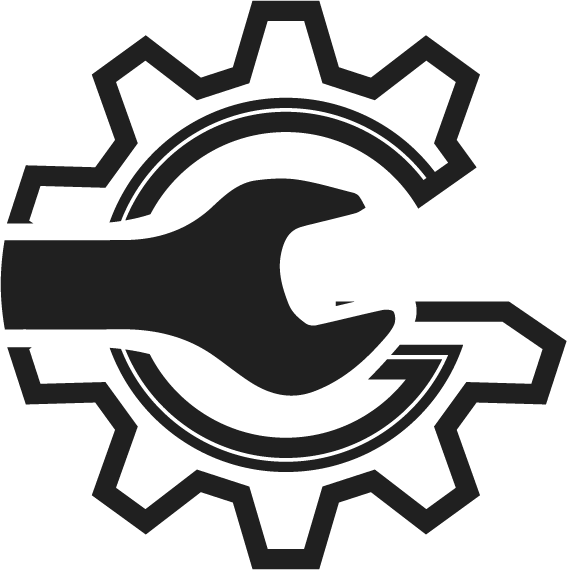Auto Repair Software That Runs Your Shop Estimates, Invoices, Payments & More.
Reduce administrative tasks by 50% with our integrated invoicing system. Increase customer retention through automated service reminders.
Motor Labor Guide – USA & Canada
Access accurate labor times and detailed job descriptions specific to each vehicle. Save time, improve quote accuracy, and boost technician efficiency with just a few clicks.
Schedule a Live Demo TodayPowerful & Affordable Auto Repair Software for USA & Canada
AutoSoftWay is the all-in-one solution built for auto repair shops, mobile mechanics, and independent technicians.
- Instant Estimates & Invoicing – Create professional quotes and invoices in seconds.
- Automated Work Orders & Reminders – Keep your team organized and customers coming back.
- Built-in Payments & Labor Guides – Get paid faster with integrated tools that do the heavy lifting.
Backed by Industry-Leading Auto Repair Databases

Highly Recommend
Our technicians save hours every week, and our clients appreciate the professional reports and updates. Highly recommend it to any repair shop looking to grow
AutoSoftWay Is Great
AutoSoftWay is great for auto shops, all the advantages were great for light duty trucks and cars
We Love AutoSoftWay
So far the experience has been great, although we haven’t utilized AutoSoftWay at it’s full capacity due to the nature of our business, we do recognize the potential and the benefits of this on any auto service garage. Also, and perhaps the most important part is the support and design team, they are always there to go the extra mile and tweak the software to adapt to costumer’s requirements/input.
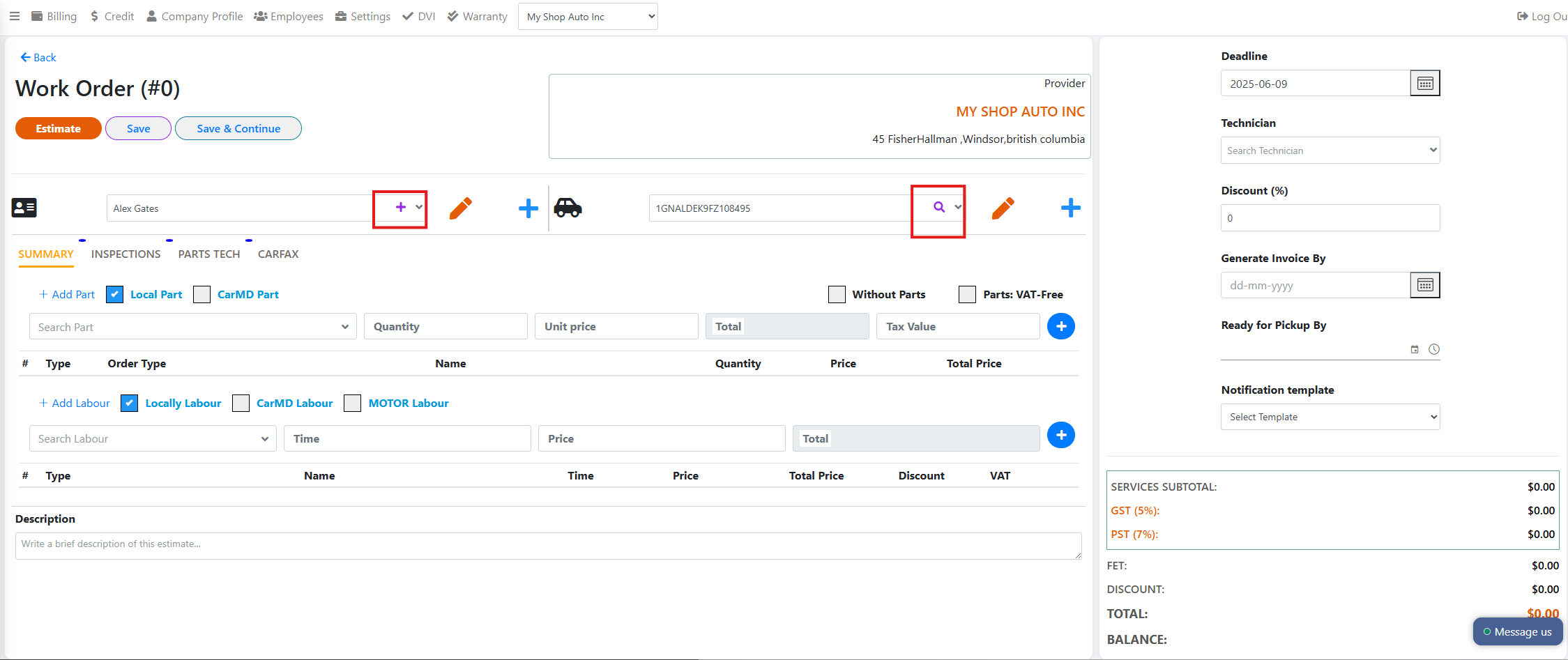
Quick Estimate – Faster Job Quoting for Your Shop
Speed matters. With Quick Estimate, you can create a full estimate without jumping between pages.
✅ Add a new customer instantly
✅ Assign a vehicle by VIN auto-filled and saved
✅ Build your estimate right away (labor, parts, notes)
THE COMPLETE DIGITAL WORKFLOW FOR MODERN AUTO SHOPS
Now including Mobile App, CARFAX integration, Labor Guides & More – where efficiency meets accuracy!
Welcome to the future of auto repair shop management. AutoSoftWay streamlines your entire workflow – from diagnostics to invoicing – with intuitive tools designed to save time and boost shop performance.
✅ Real-time access to vehicle history with CARFAX integration
✅ Labor time estimates with MOTOR Labor Guides
✅ Instantly track and manage Parts & Inventory
✅ Professional Digital Vehicle Inspections (DVI) with images and technician notes
✅ Easy-to-use Mobile App for technicians and shop owners
✅ Built-in Customer Reminders & SMS communication
✅ Generate professional invoices in seconds
✅ Access confirmed service checklists and customer job history
✅ Connect to Stripe, PartsTech, and more – all in one platform

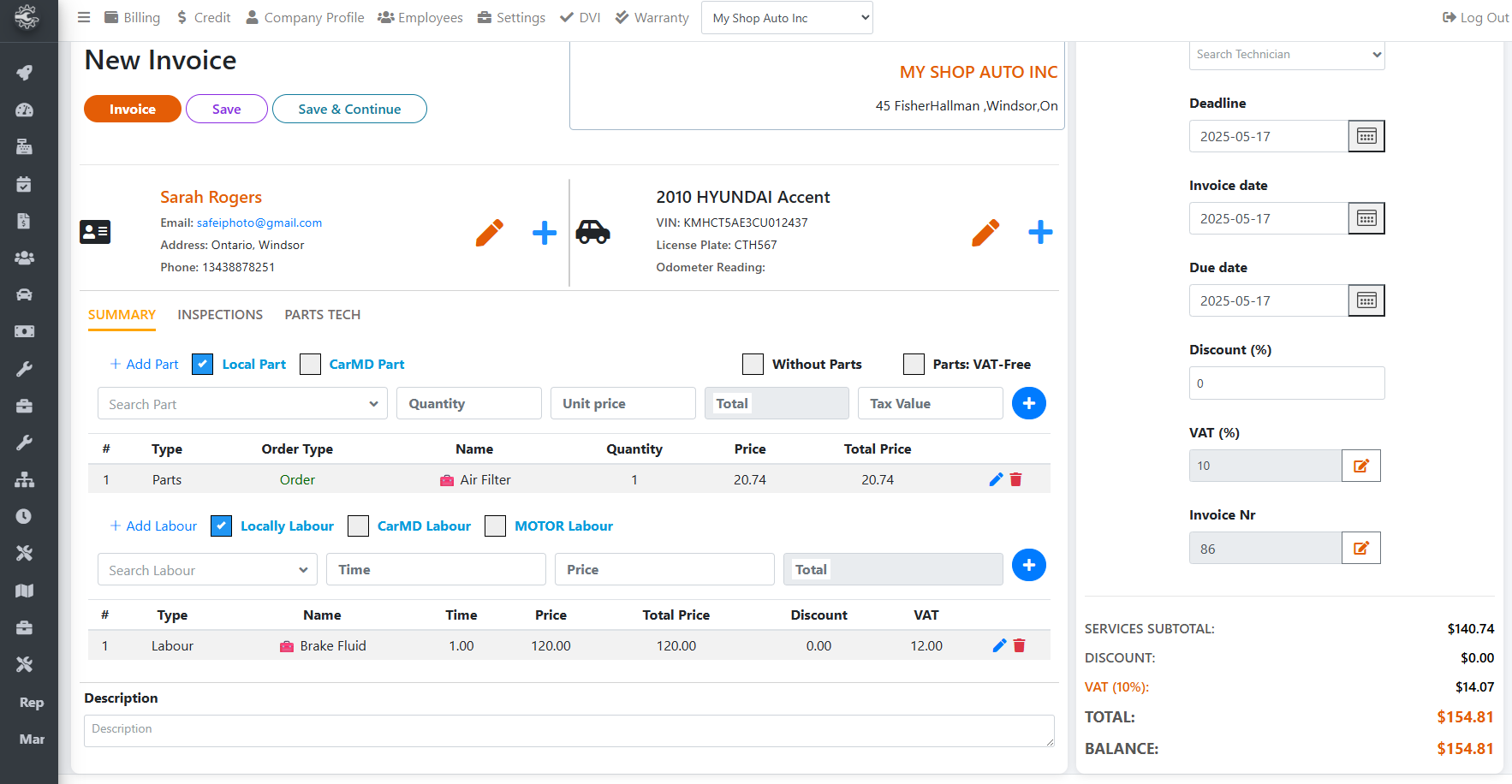
Take Payments the Easy Way — All in One Place
Streamline Your Shop’s Workflow from Estimate to Payment
Create digital invoices in seconds, sync data with QuickBooks, and offer modern, secure payment options all in one easy-to-use system.
Get Paid Faster, Smarter, and Easier
Seamlessly send invoices, sync with QuickBooks, and accept contactless payments all in one platform built for auto repair shops.
Labor Guides
Instantly access industry-standard labour times based on the vehicle’s VIN. Whether you’re creating estimates or managing work orders, our integrated Labour Guides help you:
- Generate precise repair estimates
- Save time with VIN-specific data
- Increase customer trust and transparency
- Avoid undercharging with accurate labour hours
All directly within AutoSoftWay – no switching between platforms.
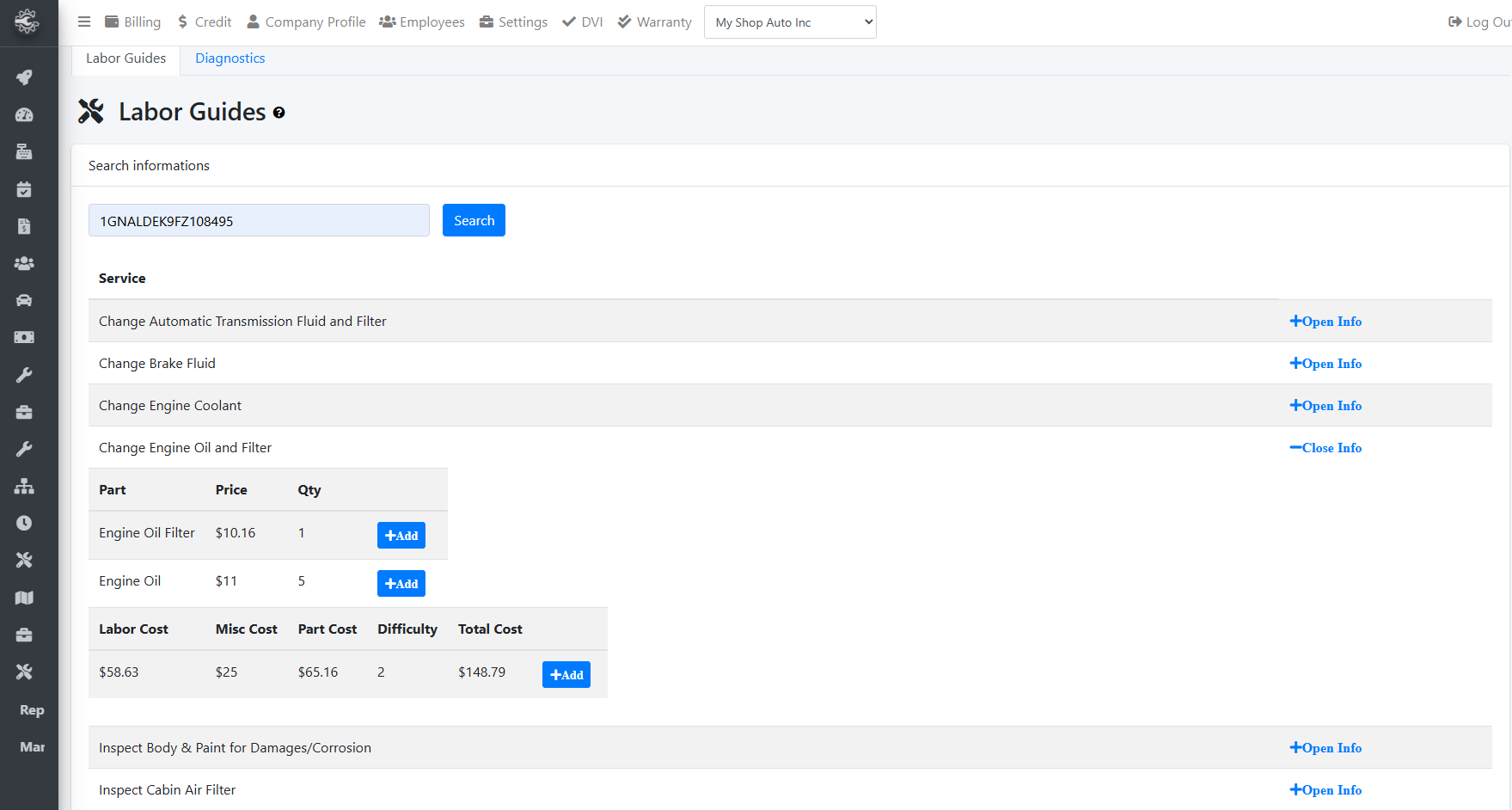
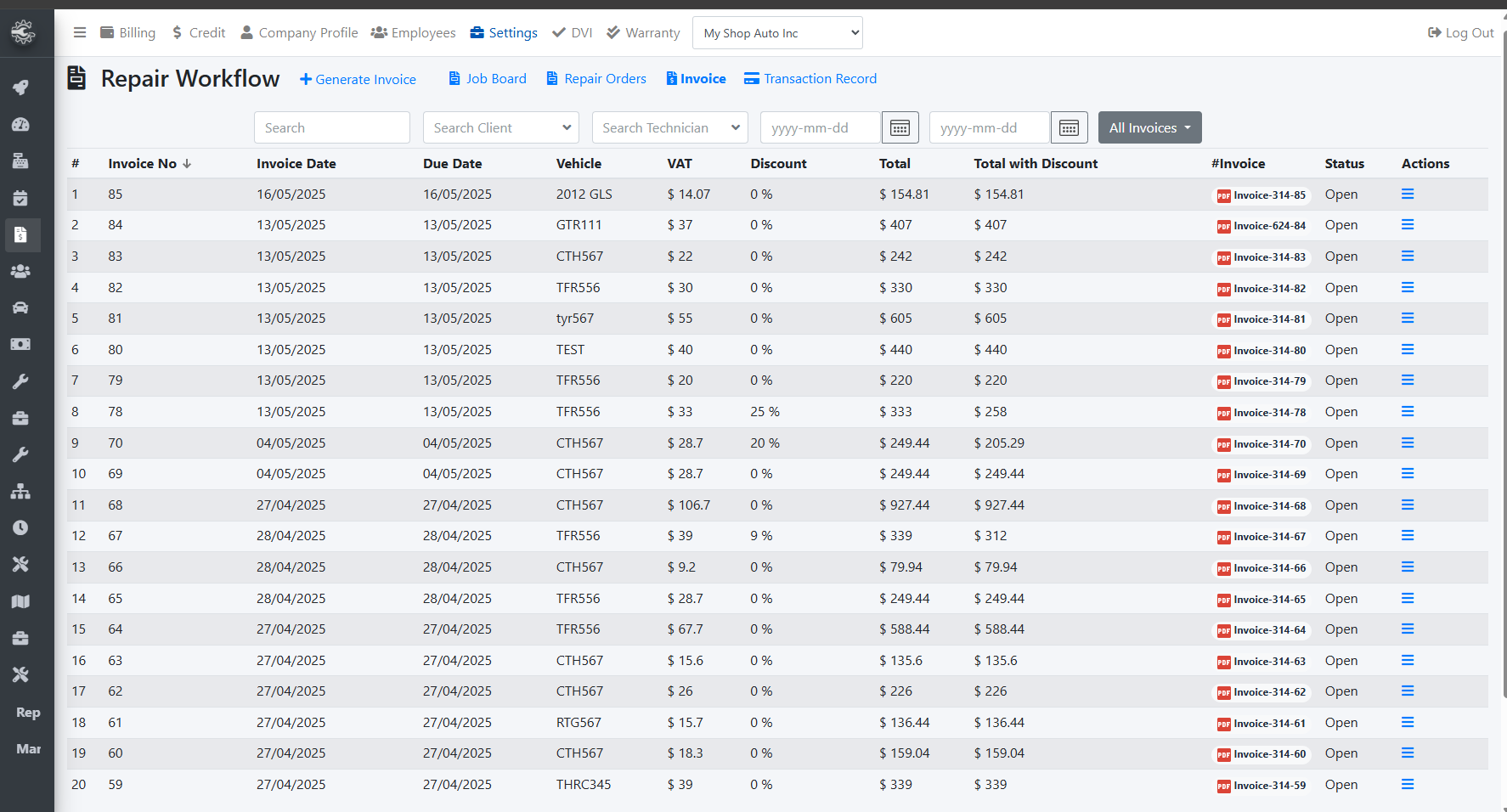
A faster, more convenient way for your clients to pay repair invoices.
AutoSoftWay supports online payments through our integration with 360 Payments, offering a seamless, secure way for your clients to pay directly from their devices.
Faster Payment Turnaround
Get paid quicker by offering clients the convenience to pay instantly, from anywhere.
Secure and Reliable
Powered by 360 Payments, an industry-trusted provider for the automotive sector.
Fully Integrated with AutoSoftWay
Payments are synced with your invoices and financial reports in real time.
Professional and Modern
Offer your customers the flexibility they expect — online, mobile, or in-person.
Your shop, organized, automated, and profitable.
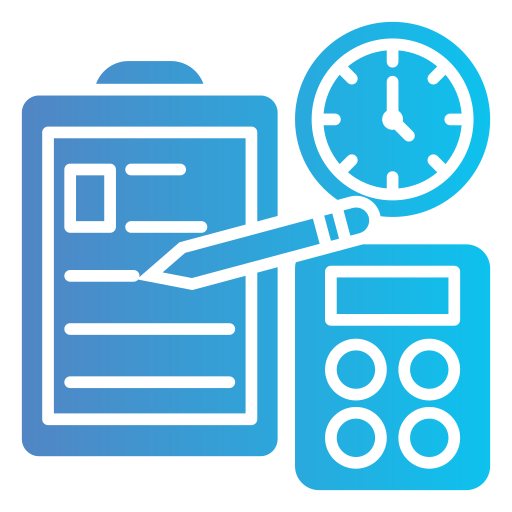
Estimates
Streamline your estimates—get them created, reviewed, and approved by customers anytime, anywhere, with speed and convenience.

Labor Guides
Accurate labor time estimates and service standards to ensure fair pricing, streamlined workflows, and efficient repairs.

Inventory
Stay in control of your inventory with real-time tracking and effortless purchase order management.

Payments
Streamline your payment processing and eliminate the hassle of duplicate entries and back-office reconciliation.
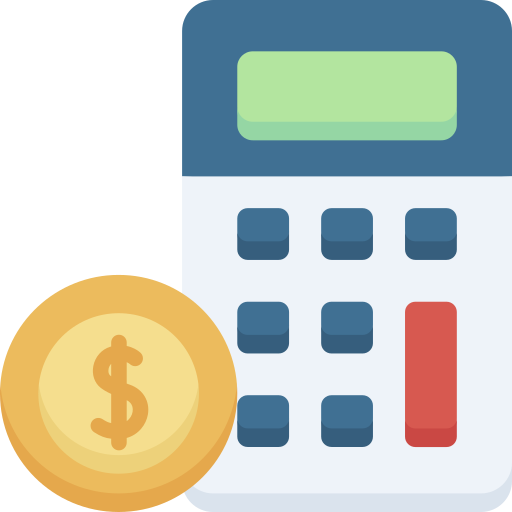
Invoicing
Create professional, itemized invoices with built-in labor, parts, and tax calculations—ensuring transparency, faster payments, and complete service records

Time Tracking
Monitor employee hours, breaks, and shifts in real-time to improve accountability, simplify payroll, and boost operational efficiency.

Expense Report
Track and categorize business expenses with detailed reports that help manage budgets, identify cost trends, and support financial planning

Appointment
Easily schedule, manage, and track customer appointments to reduce no-shows, optimize workflow, and enhance service delivery
Frequently Asked Questions.
Can I procure parts with AutoSoftWay?
AutoSoftWay partners with Napa and Partech for easy parts procurement.
Where do you get your lookups and labor rates from?
AutoSoftWay sources labor, parts and maintenance lookup information from CarMD and Motor.
Do you help with data migration if I switch to AutoSoftWay?
Yes we do
Do I have to sign a contract?
No, you don’t. We want AutoSoftWay to be a great solution for your shop, but you are free to cancel your subscription at any time..
Are there setup fees to get started?
No. AutoSoftWay is a flat monthly rate. There are no setup fee or installation fees.
Can I try AutoSoftWay before purchasing a plan?
Of course, we offer a 30 days trial .
How many devices can I use?
You can use as many devices as you want! Since we are a cloud-based solution, you can use AutoSoftWay on your phone, tablet or computer.
How do I learn more about the AutoSoftWay features?
Take a look at our help desk for useful guides on our platform’s key features!