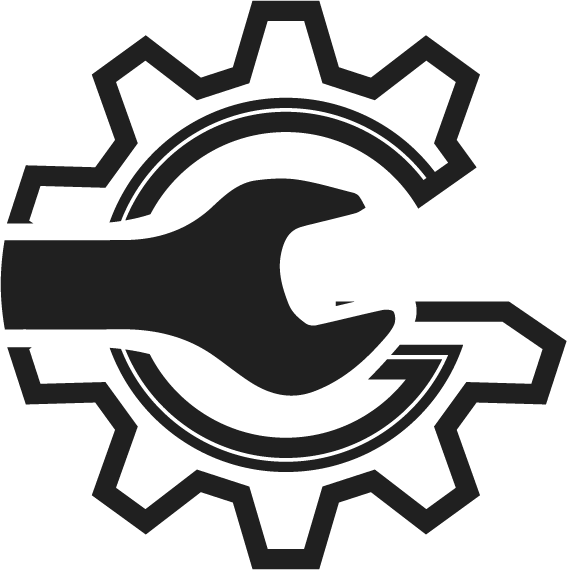Client Management
Effortless Client Management
In the Client Section you can manage your clients effectively with the following features:
- Easily Add New Clients: Streamline the process of adding new clients to your database with a simple and intuitive interface.
- Comprehensive Client Overview: Access and manage all your clients in one place.
- View Active Clients: Quickly identify and interact with your current, ongoing clients for better workflow management.
- Browse Past Clients: Review and reference past client records.
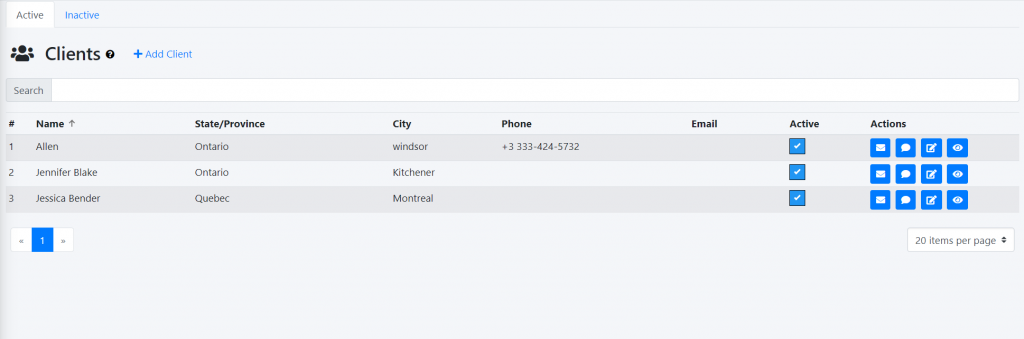
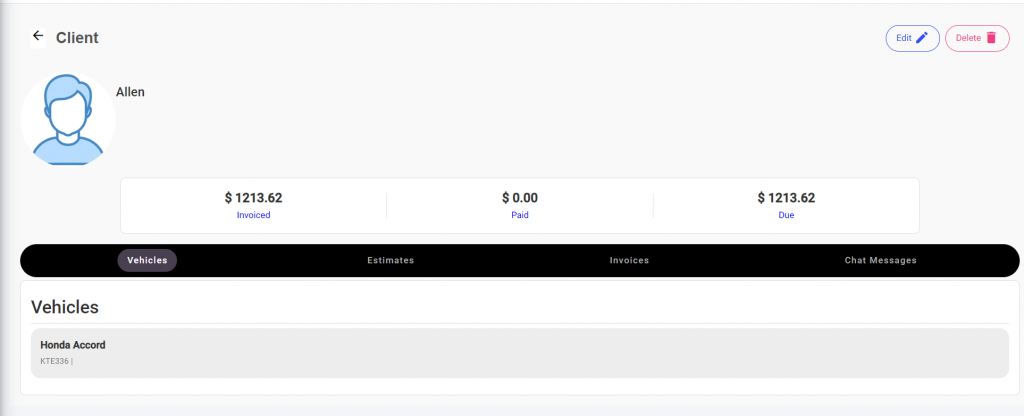
Comprehensive Client Insights
You can also view comprehensive client’s details, including:
- Vehicles: View all vehicles associated with the client.
- Estimates: Access detailed service or repair estimates provided to the client, including parts, labor, and costs.
- Invoices: Review all past and current invoices, including payment statuses, due dates, and amounts.
- Chat Messages: Track and manage communication history with the client, ensuring clear and consistent communication.