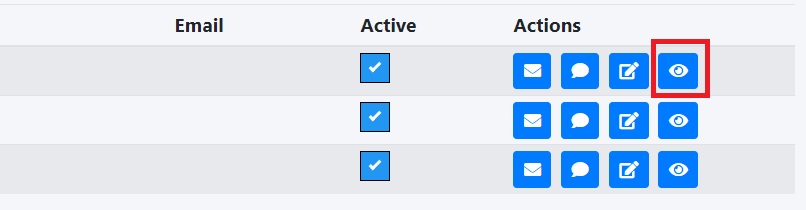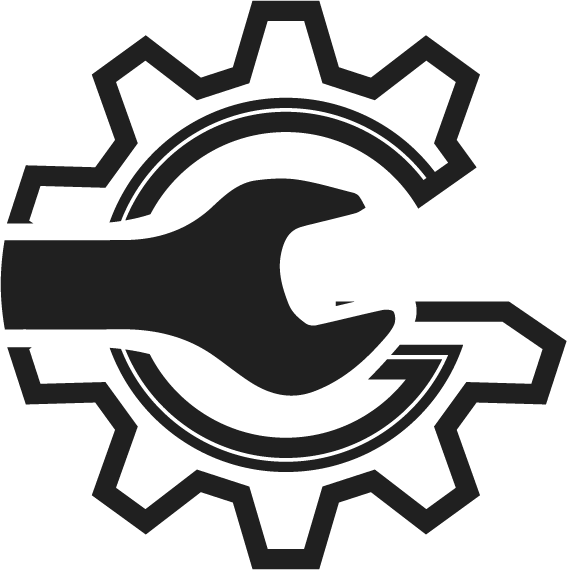Step 1
Starting from ‘Welcome to AutoSoftWay’ page, navigate to sidebar menu and click on the ‘Clients’ tab.
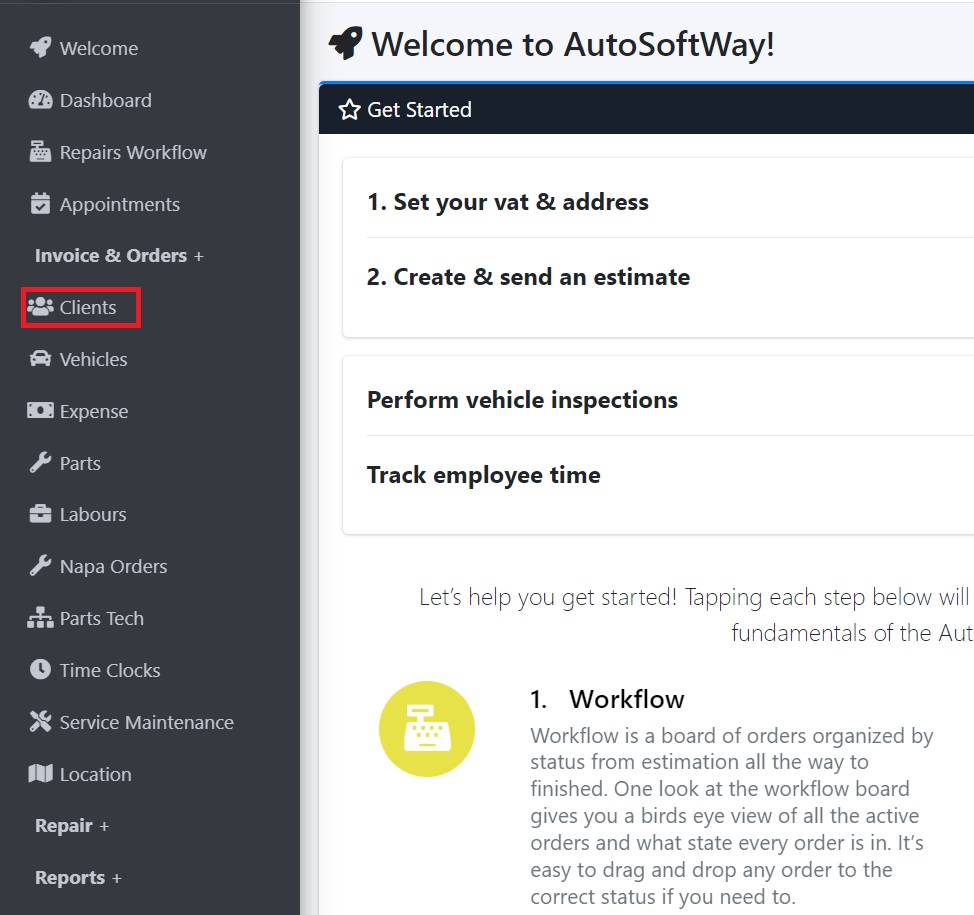
Step 2
From the clients menu, click on ‘Add Client’ at the top of the page.
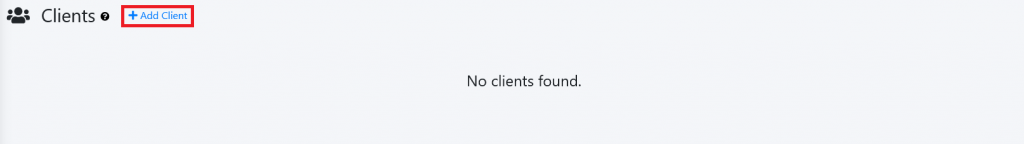
Step 3
A pop up window should display empty fields for a new client. Proceed to fill these fields with your client’s information.
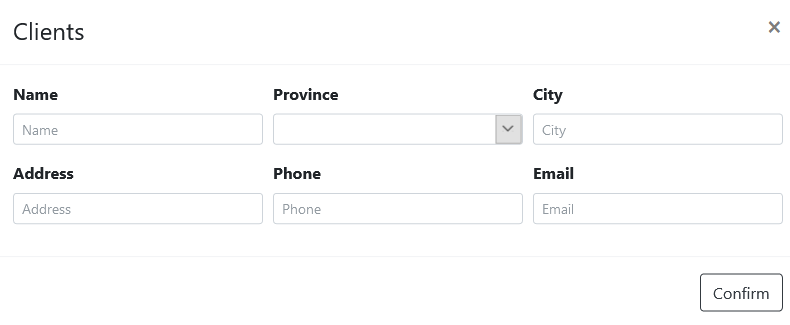
Step 4
After entering your client’s information into the fields, click on the ‘Confirm’ button.
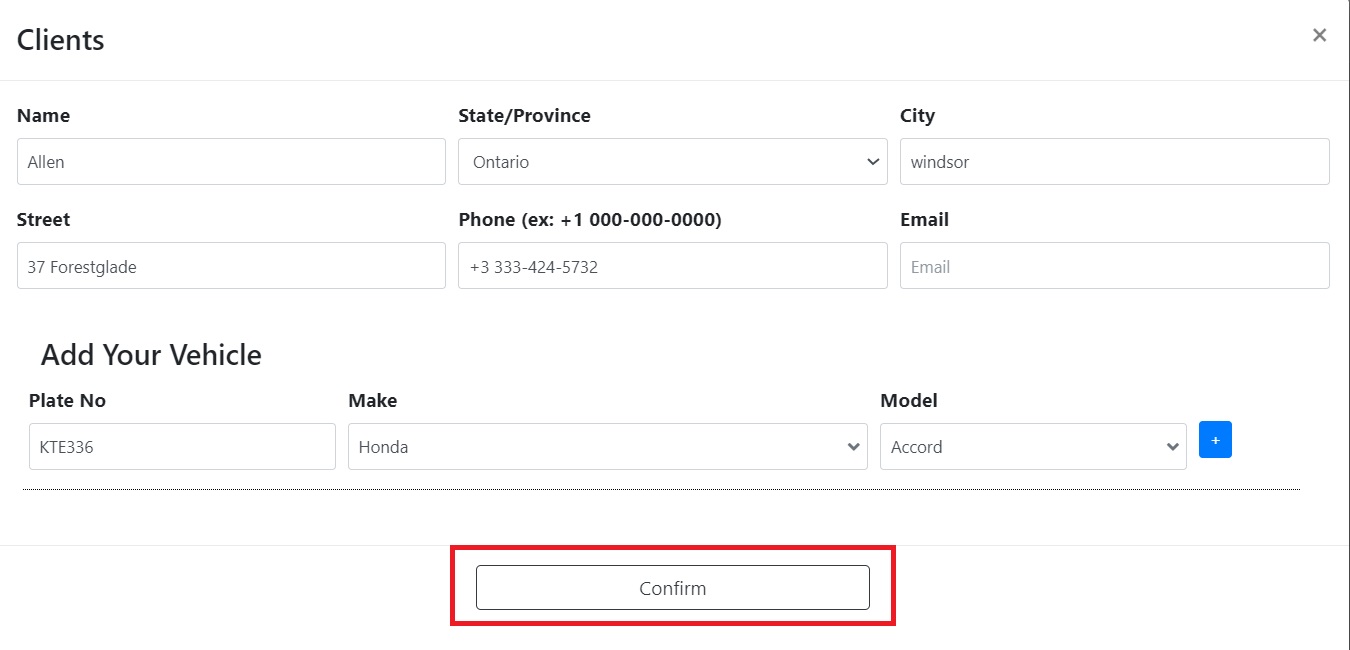
Step 5
Your newly entered client should now be visible in the Clients menu page.
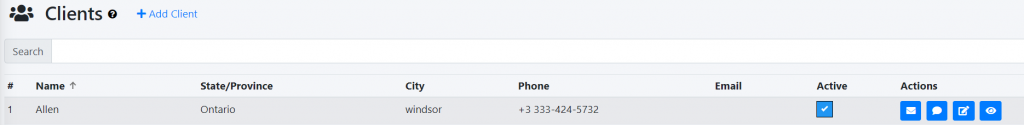
Step 6
The Client’s information can be seen by pressing on the icon underneath the ‘Actions’.