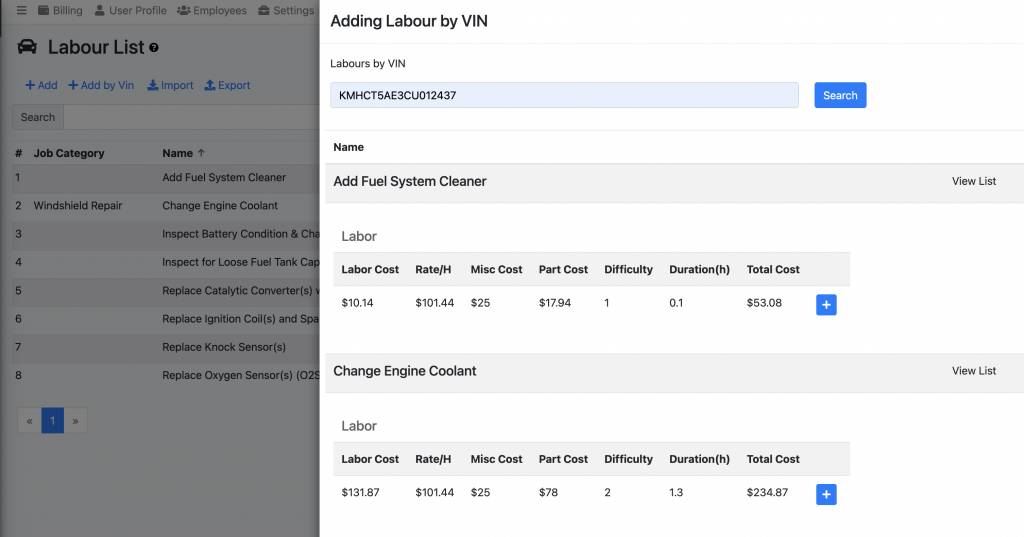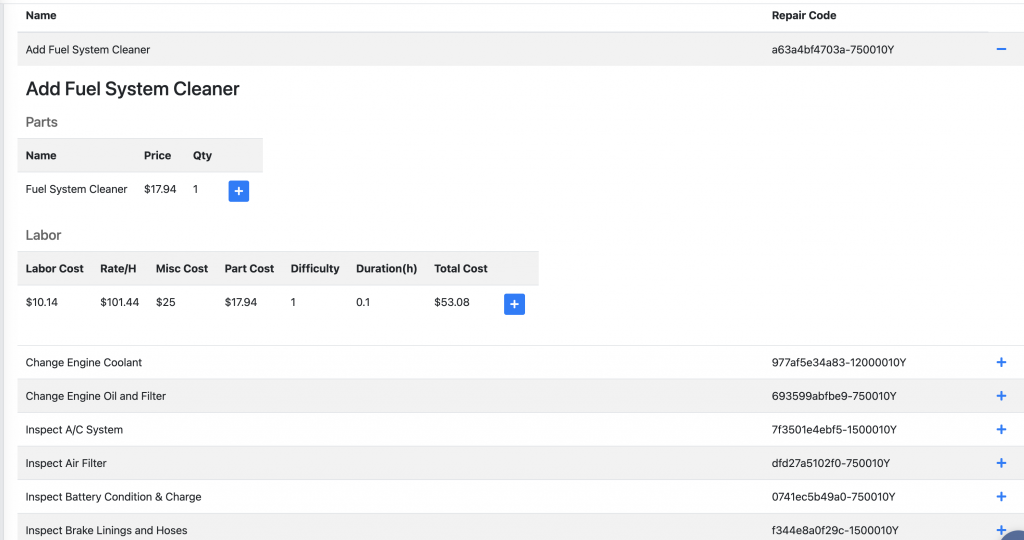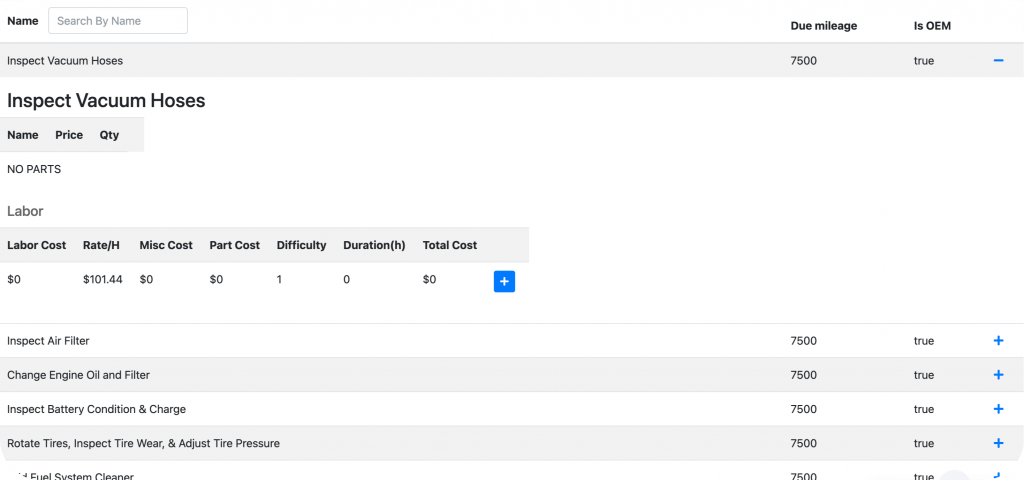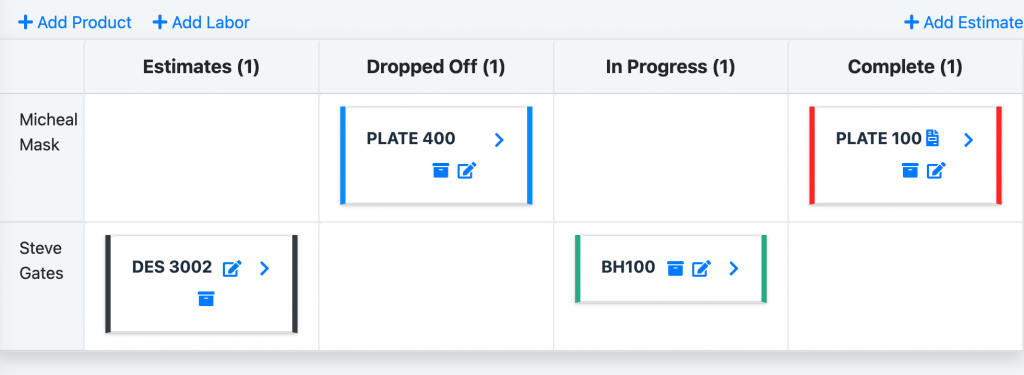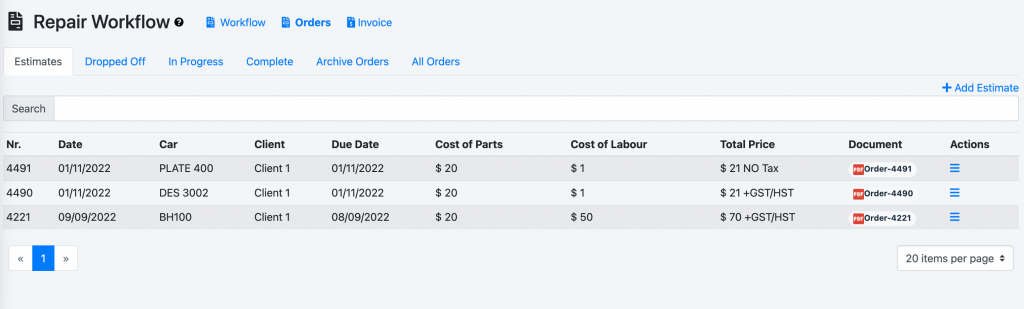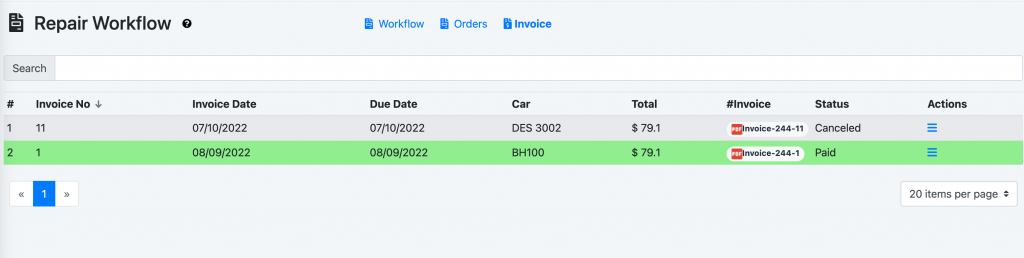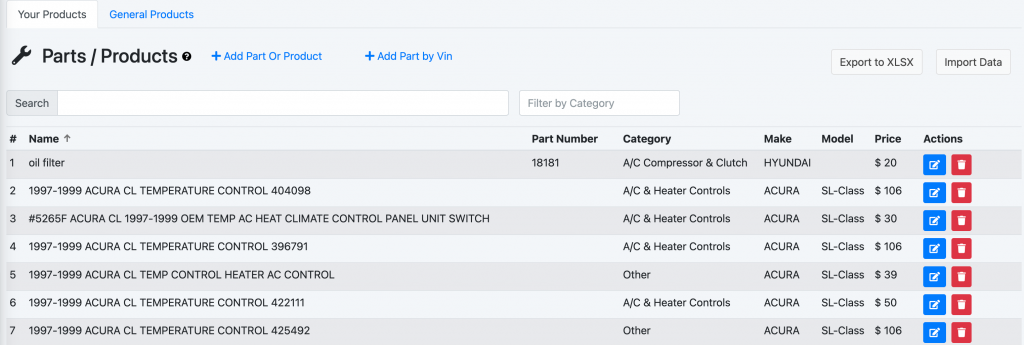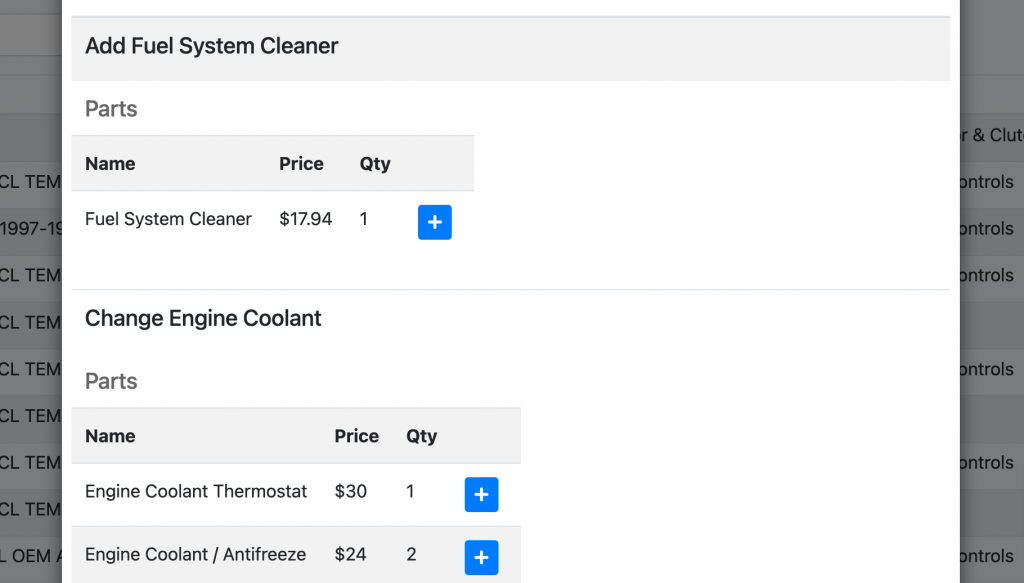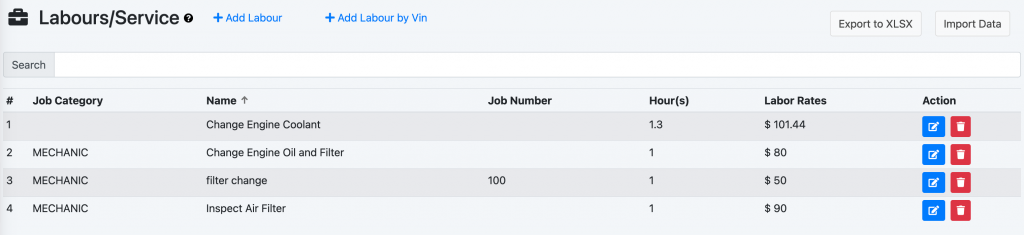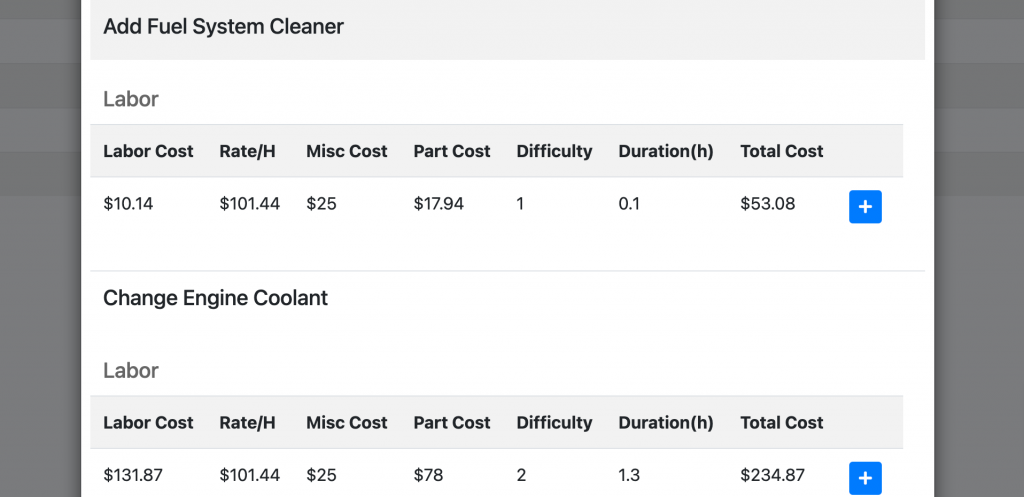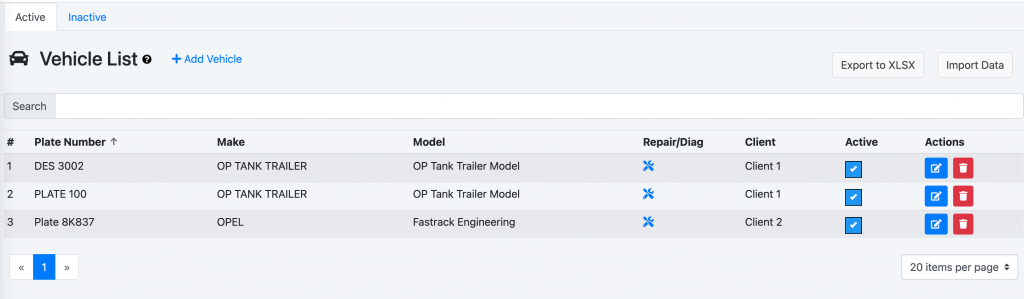Meet the automotive shop software.
Upcoming Maintenance gets a vehicle’s maintenance information within +-10,000 miles of the submitted mileage.
Workflow is a board of orders organized by status from estimation all the way to finished. One look at the workflow board gives you a birds eye view of all the active orders and what state every order is in. It’s easy to drag and drop any order to the correct status if you need to.
Orders are jobs ready to be worked on by your mechanics / technicians. An order has information like the vehicle, customer / client, technician, parts, labour, cost and deadline. Orders are the greatest indicator on how much is being worked on in your shop.
Invoices are the printable version of an order that can be shared to your clients before payment. Invoices can be easily generated from an order with a press of a button and come in the form of PDF files.
Parts represent all auto parts that your shop needs to perform and complete the orders. Each part can have an associated cost. Filling out these parts and cost information, ahead of time, will make creating orders later much easier.
Add Part By Vin Number You can add any number of parts to an estimate using lookup capability by vin number
Labour represents all types work that your shop can perform on a vehicle to complete an order. For example a type of labour could be changing oil, or rotating tires. Filling out these different types of labour and their associated costs, ahead of time, will make creating orders later much easier.
Labour Lookup by Vin Number helps you quickly find the labor hours and parts prices for a given service.
Vehicles that your clients need work done on them by your technicians. Cars are always associated with an order and can have information like client, plate number, VIN number, Make, Model, etc.